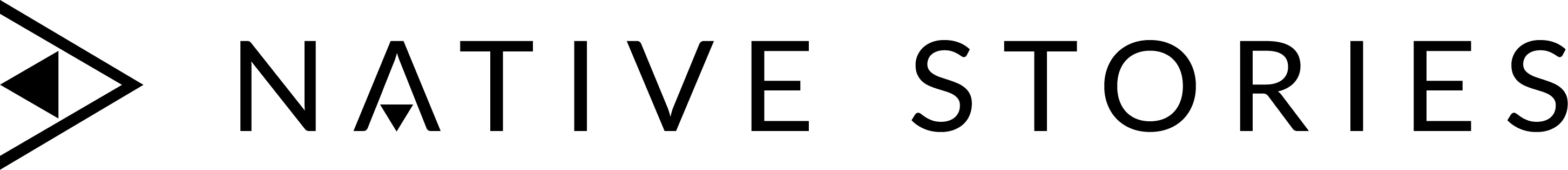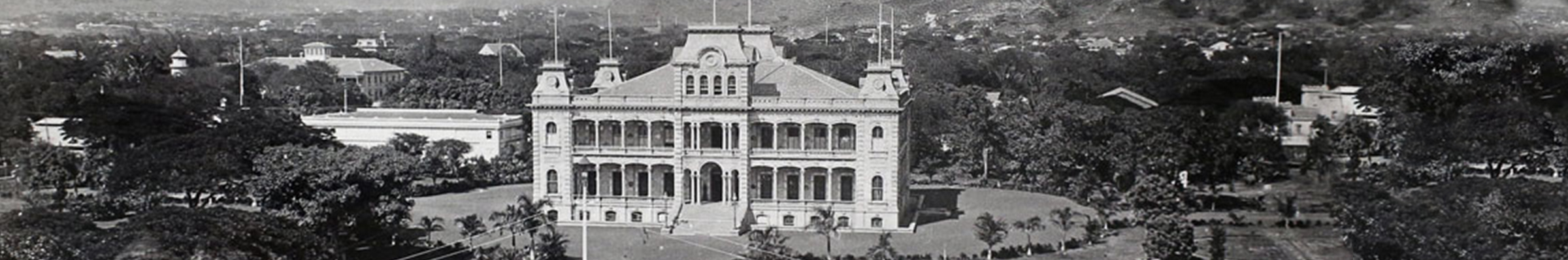

Do it Yourself
Do you want to record and publish the story without the help of Native Stories? If you have questions, please email us at info@nativestories.org. These step-by-step instructions can you get you started. Try it out with friends or family first to test out your equipment, interviewing skills, and post processing. It typically takes us 2 hours to record, but at least 2 hours to prepare and 4 hours to edit, produce and upload. Editing and production can be very time consuming if you do not get clear audio and have to cut out a lot, so preparing for the interview and verifying recording equipment and acoustics is perfect will cut your time by many hours.
INSTRUCTIONS SUMMARY
DOWNLOAD PDFHere are the major steps, explained a little further below, but fully explained in our pdf handout .
- Prepare
- Record
- Edit
- Upload
Prepare
- Is the story and storyteller aligned with our Protocol and Typical Stories on our Platform (Read FAQ on Share a Story page)?
- Do you have equipment?
- Interview Questions (if applicable)
- Determine questions to be asked
- Approve/refine questions
- Logistics
- Interview date and time (allow for 2 hours for a 1 hour interview)
- Recording method (Online, on location, or Native Stories studio)
- Honorarium, food and water (not required)
Record
- Charge batteries and verify SD card has space
- Setup recording equipment
- Test recording equipment and acoustics of room
- Verify pronunciation of name
- Start Protocol
- Get comfortable and press record button
- Other: Picture,Social Media tag names and hashtags, Location (lat/long), Date Recorded, Picture Credit, Resources, Description, Storytellers name
Note: Native Stories has a standard of quality. Listeners should be able to hear the entire story without modifying their volume. This means even volume for talkers, recording in 24bit/44.1kHz, within the -24dB to -12dB range.
Edit
- Download a digital audio editor and recording application software (Audacity, iZotope, Adobe Audition, Garage Band, Pro Tools, Reaper, etc). Instructions are based on Audacity and iZotope.
- Remove background noise, hiss, reverb, clicking, and clipping
- Remove parts of audio that do not belong (e.g. ums and uhs, bad language, unnecessary information, etc.)
- Add intro and outro
- Change Loudness True peak=-3dB and Integrated loudness =-18dB
- Remove high and low frequencies
Upload
- Create social media posts
- Add Upload information to Form